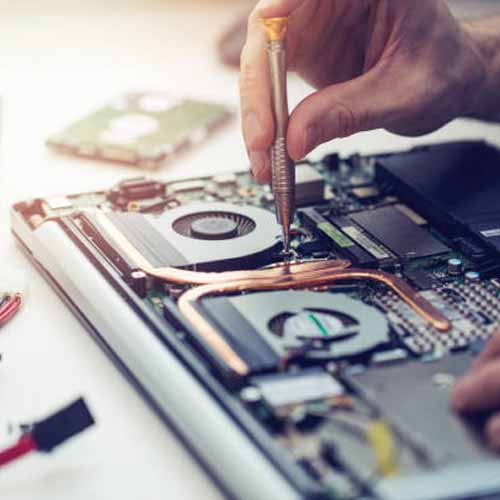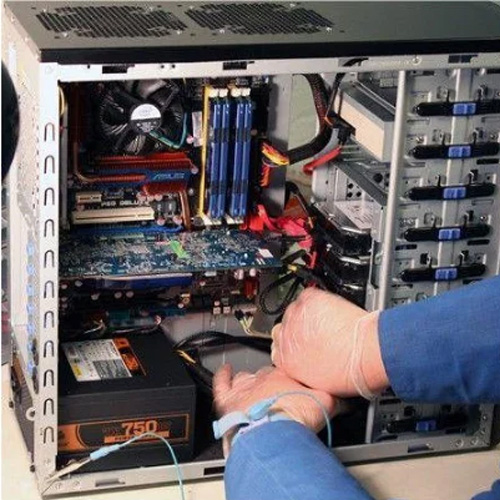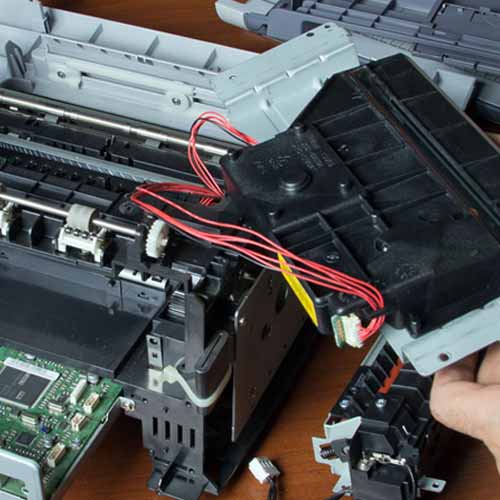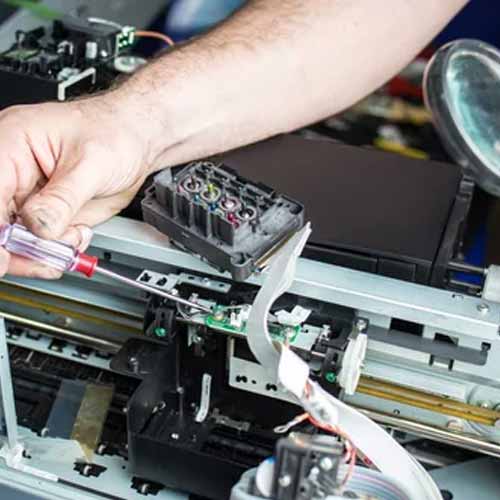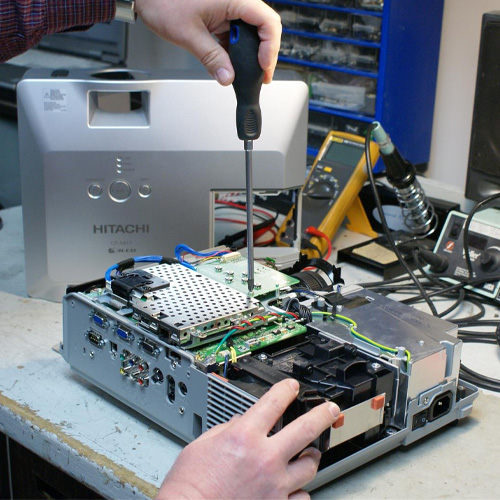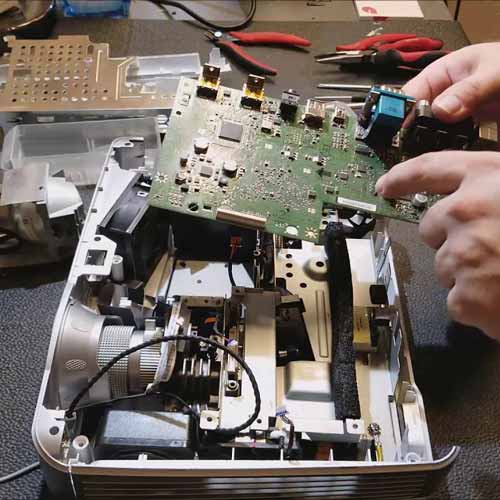A multibrand laptop and desktop service offers comprehensive support for devices from computer store chennai. Below is a detailed breakdown of the key services typically offered by service centers for laptops, desktops, servers, workstations, storages, tape drives, projectors, video conferencing system, lfd monitors, accessories, printers, plotters of different brands with best price. (e.g., Dell, HP, Lenovo, Acer, Asus, Apple, etc.):
Laptop & PC Services
Hardware Diagnostics and Repairs:
- Motherboard Repair/Replacement:
- The motherboard is the heart of any computer, and if it fails or malfunctions, it can affect the entire system. Technicians in computer store chennai perform detailed diagnostics to identify faulty components (e.g., damaged capacitors or chips) and either repair or replace the motherboard.
- RAM (Memory) Upgrade or Replacement:
- If your computer is slow or keeps crashing, a RAM upgrade may help. Memory Technicians diagnose memory issues, such as faulty RAM or inadequate capacity, and replace or upgrade it to boost performance.
- Hard Drive/SSD Diagnostics and Replacement:
- Hard drives can fail due to age or damage. tape drive dealers chennai Technicians will test the drive for bad sectors or mechanical failure. They may replace the hard drive with an upgraded SSD for faster performance or provide data recovery services if needed.
- Battery Replacement (Laptops):
- Over time, laptop batteries degrade, leading to shorter battery life. Battery dealers chennai Technicians can replace the battery with a new, compatible one, ensuring better power efficiency.
- Screen Repair/Replacement:
- Cracked or damaged screens are common issues in laptops. The service center can replace the screen with an OEM or compatible display, ensuring a like-new visual experience.
- Keyboard Repair/Replacement:
- Keyboards can malfunction due to spilled liquids or wear and tear. A service center can repair or replace defective keys or the entire keyboard to restore functionality.
- Cooling Fan Repair or Replacement:
- Overheating is a common issue in laptops and desktops. Service centers clean or replace cooling fans, thermal paste, and cooling systems to prevent overheating and improve the device's longevity.
- Ports and Connectors (USB, HDMI, etc.) Repair:
- Damaged ports can render your device unusable for connecting external devices. Technicians can replace damaged USB ports, HDMI connectors, and other I/O ports to restore functionality.
- Power Jack Repair/Replacement:
- If the charging port on a laptop or desktop is broken, it may prevent the device from charging. Service centers can replace faulty power jacks, ensuring proper power connectivity.
Software Services:
- Operating System Installation/Upgrade:
- Whether you're switching to Windows, upgrading to the latest version, or installing Linux or macOS, technicians will handle installation and configuration. They also manage updates and drivers for optimal performance.
- Virus, Malware, and Spyware Removal:
- Security issues such as viruses or malware can severely damage system performance. A service center uses tools to detect, remove, and prevent future infections, restoring the system’s security.
- Software Troubleshooting and Optimization:
- If your computer is running slow or software isn’t functioning properly, technicians perform troubleshooting to identify and fix the issue, including software conflicts, faulty applications, or system bottlenecks.
- Driver Installation and Updates:
- Incorrect or outdated drivers can cause hardware malfunctions. Technicians update or reinstall the right drivers to ensure that all your hardware components work properly with the operating system.
- Data Recovery and Backup Services:
- Data loss can occur due to hardware failure, accidental deletion, or corruption. Computer Store Chennai technicians can recover lost data from damaged hard drives and create backup solutions to prevent future data loss.
- Operating System Upgrades:
- Upgrading to a new version of Windows (e.g., from Windows 10 to Windows 11) or macOS is essential for security and performance. The service center ensures a smooth upgrade with minimal data loss.
Networking and Connectivity Services
- Wi-Fi and Bluetooth Troubleshooting:
- Connectivity issues can prevent laptops and desktops from connecting to Wi-Fi or Bluetooth devices. Service centers diagnose and fix issues such as signal interference, incorrect configurations, or broken network cards.
- LAN/WAN Connectivity:
- For desktops or office setups, network issues like slow internet or failure to connect to a local area network (LAN) are addressed through hardware checks or configuration fixes.
- Router and Network Configuration:
- Service centers can assist with setting up and optimizing your home or office network, ensuring routers and modems are correctly configured for maximum speed and security.
- VPN Setup and Troubleshooting:
- Technicians can configure VPNs (Virtual Private Networks) for secure remote connections, troubleshooting issues such as failed connections or slow performance.
Peripheral Device Support
- External Storage Devices:
- Issues with external hard drives or USB flash drives (e.g., data transfer problems or failure to mount) are diagnosed and fixed.
- Monitor Calibration/Setup:
- Proper monitor setup is critical for optimal viewing. Technicians calibrate color settings, adjust resolutions, and connect external monitors to laptops or desktops.
- External Keyboard/Mouse Troubleshooting:
- Problems with external keyboards or mice (wireless or wired) can be fixed through repairs or replacements.
Printer Services
Printer Hardware Diagnostics and Repair
- Print Head Cleaning and Replacement:
- For inkjet printers, clogged printheads can result in poor print quality. computer stores in chennai perform cleaning using specialized tools or replace the printheads if they are severely damaged.
- Paper Jam Fixes:
- Paper jams can be caused by worn rollers, incorrect paper loading, or debris in the feed path. Computer stores printer service chennai technicians remove jams and clean the paper feed mechanisms to ensure smooth operation.
- Roller Replacement:
- The rollers in printers wear out over time, leading to issues with paper feeding. Service providers replace or repair the rollers to maintain proper paper handling.
- Toner or Ink Cartridge Replacement:
- Printer Service center chennai can replace toner cartridges for laser printers or ink cartridges for inkjet printers. They may also refill or refurbish compatible cartridges to lower printing costs.
- Fuser Unit Repair or Replacement:
- In laser printers, the fuser unit is responsible for bonding toner to the paper. If it malfunctions, printouts may be smudged or incomplete. Technicians will either repair or replace this component.
- Printer Motor Repair:
- If the printer’s motor fails, it can stop the printer from functioning properly. Service center chennai diagnose and replace faulty motors to restore full functionality.
- Connectivity Issues (Wired and Wireless):
- Troubleshooting of network or USB connection issues. Service providers resolve problems related to wireless network setup, Wi-Fi, Bluetooth, or Ethernet connections for network printers.
Software and Configuration Services
- Driver Installation and Update:
- Ensuring that the correct printer drivers are installed for compatibility with the computer’s operating system is crucial for proper functioning. Technicians handle driver installation or updates.
- Printer Network Configuration:
- Computer store Service chennai configure printers to work with your network, including setting up shared printers, IP addresses, and ensuring multiple users or devices can print from the same printer.
- Firmware Updates:
- Printer firmware controls the printer’s operation. Technicians update the printer’s firmware to improve performance, security, and to fix any bugs or vulnerabilities.
- Wi-Fi Setup and Troubleshooting:
- Printer service Technicians help set up wireless printing and resolve connectivity issues such as weak signals, network interference, or incorrect network settings.
Preventative Maintenance
- Regular Maintenance and Cleaning:
- Preventative maintenance includes cleaning the printer to prevent dust buildup, ensuring proper toner/ink levels, and checking the paper feed system to ensure reliable operation.
- Optimizing Print Settings for Efficiency:
- Service center chennai optimize printer settings such as print resolution, color management, and paper type to ensure that the printer is functioning at peak efficiency.
Other Printer Services
- Printer Calibration:
- This service ensures that color printers are producing accurate and consistent colors, which is especially important for printing photographs or professional documents.
- Print Quality Troubleshooting:
- Service technicians address issues like streaking, faded prints, smudging, and poor resolution, identifying the underlying causes and providing solutions such as cleaning, replacing consumables, or adjusting settings.
- Bulk Printing Solutions:
- For businesses that require high-volume printing, Compter store service centers can recommend and configure printers for efficient bulk printing, as well as offer repair services for heavy-duty commercial printers.
Projector Services
Projector Diagnostics and Repair
- Lamp Replacement:
- Projectors use lamps to display images. Over time, projector lamps can burn out. Technicians replace old lamps with genuine parts to restore brightness and image quality.
- Lens Cleaning and Replacement:
- Dust or grime on the projector lens can reduce image clarity. Service centers offer cleaning services and can replace the lens if it is scratched or damaged.
- Cooling Fan Repair/Replacement:
- Projectors generate a lot of heat, so cooling fans are essential. If the fan is malfunctioning, the projector may overheat, leading to shutoffs. Technicians replace or repair faulty fans to ensure safe operation.
- Power Supply Repair:
- Projectors rely on specific power circuits. If the power supply is faulty, the projector may not turn on. Technicians diagnose and replace defective power units.
- Display Issues (Color, Resolution, Pixel Problems):
- Projector screens with color inaccuracies, low resolution, or dead pixels are often signs of hardware failure. Technicians diagnose the root cause and repair or replace the relevant components.
- Connectivity and Input Issues:
- If a projector isn’t connecting properly to devices such as laptops, gaming consoles, or media players, technicians troubleshoot HDMI, VGA, or wireless connectivity issues.
Software and Configuration Services
- Projector Setup and Configuration:
- Technicians help with the proper setup of projectors in terms of screen size, distance, and optimal display settings. This ensures the projector is properly aligned with the viewing space.
- Firmware Updates:
- Projectors, like many modern devices, run on firmware. Service providers can perform firmware updates to improve functionality, security, and compatibility with newer devices.
- Image Adjustment and Calibration:
- For optimal visual output, technicians calibrate the brightness, contrast, color balance, and focus to match the environment and content being displayed.
- Wireless and Network Configuration:
- Many modern projectors support wireless connection via Wi-Fi or Bluetooth. Technicians can set up wireless projection and ensure the projector connects seamlessly to various devices.
Preventative Optimization
- Air Filter Cleaning/Replacement:
- Projectors often have air filters to prevent dust and debris from entering the system. Regular cleaning or replacement of filters helps prevent overheating and prolongs the projector’s lifespan.
- Preventive Inspection and Servicing:
- Technicians inspect and clean projectors regularly, addressing minor issues before they turn into major failures. This includes checking the lamp hours, fan operation, and lens condition.
- Projector Calibration for Professional Use:
- For professional environments such as conferences or cinema use, calibration for accuracy in colors, resolution, and aspect ratios is performed to ensure optimal viewing.
Other Projector Services
- Projection Screen Setup:
- In some cases, service providers offer installation and setup for motorized or manual projection screens, aligning them with the projector for optimal viewing angles and brightness.
- Projector Mounting and Installation:
- Service centers assist in ceiling mounting or wall-mounting of projectors, ensuring correct alignment, stability, and ease of access for maintenance.
- Replacement of External Cables/Adapters:
- Technicians can replace damaged or worn cables, such as HDMI, VGA, or power cables, to ensure a stable connection between the projector and other devices.
- Projector Calibration for Home Theater Systems:
- For home theater setups, calibration services ensure that the projector works seamlessly with audio equipment and provides the best quality video based on the room’s lighting conditions.
Emergency/On-Site Services
- On-Site Printer Repairs:
- Service centers often offer on-site support for businesses that rely heavily on printers. This service includes quick repairs or troubleshooting to minimize downtime.
- On-Site Projector Setup and Troubleshooting:
- For presentations, conferences, or events, technicians can set up and troubleshoot projectors on-site, ensuring they are fully functional for immediate use.
On-Site Support Services
- On-Site Repairs and Maintenance:
- Instead of bringing in devices to the service center, on-site service allows technicians to come to your location to perform repairs or regular maintenance, minimizing downtime.
- Laptop/PC Setup and Configuration:
- Setting up a new laptop or desktop, including connecting to Wi-Fi, installing software, and configuring user preferences, is available on-site to ensure immediate usability.
- Network Configuration and Troubleshooting:
- On-site network services ensure that all devices are correctly connected and working efficiently within a local network environment.
- Training and User Support:
- Service providers offer on-site support for users who need training on how to operate new software, troubleshoot common issues, or optimize their system's performance.
Custom Builds and Upgrades
- Custom Desktop Builds:
- For specific needs (gaming, video editing, CAD work), service centers can create custom desktop builds tailored to individual requirements, choosing components based on performance, budget, and brand preferences.
- Upgrades for Better Performance:
- Service centers provide upgrades such as adding RAM, installing an SSD, upgrading the CPU, or replacing the GPU to enhance performance, especially in gaming, video editing, or professional workstations.
Preventive Maintenance
- Dust Removal and Cleaning:
- Over time, dust and debris can build up inside laptops and desktops, leading to overheating or hardware failure. Technicians clean internal components and cooling systems to maintain efficient performance.
- Thermal Paste Application:
- Reapplying thermal paste on CPUs and GPUs can improve cooling efficiency, preventing overheating and ensuring optimal system performance.
- System Health Check-ups:
- Periodic system checks, including software updates, hardware diagnostics, and performance optimization, are performed to extend the life of your laptop or desktop.